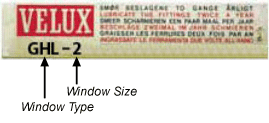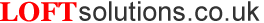Velux Front Apron for tiles

10 % off
Velux front apron for tile flashing kit edw, in grey, part number 1 on the instructions.
Please select the window type and size code from the drop down menu below.
Velux Front Apron for tiles

Help & Useful Information
How do I find which Window Type I have?
VELUX Type Signs (Data plate) explained
Every VELUX roof window carries a unique Type Sign that details the type and size of the window. In most cases the Type Sign is located at the top right-hand of the sash, behind the control bar.
Type Signs differ in appearance depending on the model of your VELUX window. Please identify and select the version of Type Sign on your window from the illustrations below:
Step 1 - Locating the type sign.
In most cases the Type Sign is located at the top right-hand of the sash, behind the control bar.

Step 2 - Finding the codes.
Depending on the year your window was produced you'll find one of the type signs listed below.
Roof Windows delivered after 01 April 2001 can be recognised by a grey coloured type sign with the type being three letters (e.g. GGL) and a size code made up of one letter combined with two numbers (e.g. GGL-M08)
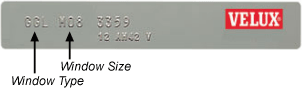
Roof Windows delivered from 01 April 1991 to 01 April 2001 can be recognised by a golden type sign with the type being three letters (e.g. GGL) and a size code made up of three numbers (e.g. GGL 308)
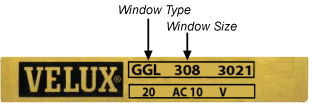
Roof Windows delivered before 01 April 1991 can be recognised by a silver sign with the type being three letters (e.g. GHL) and size code made up of a numbers 1 - 14 (e.g. GHL 2)